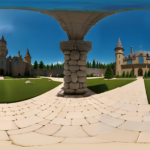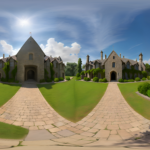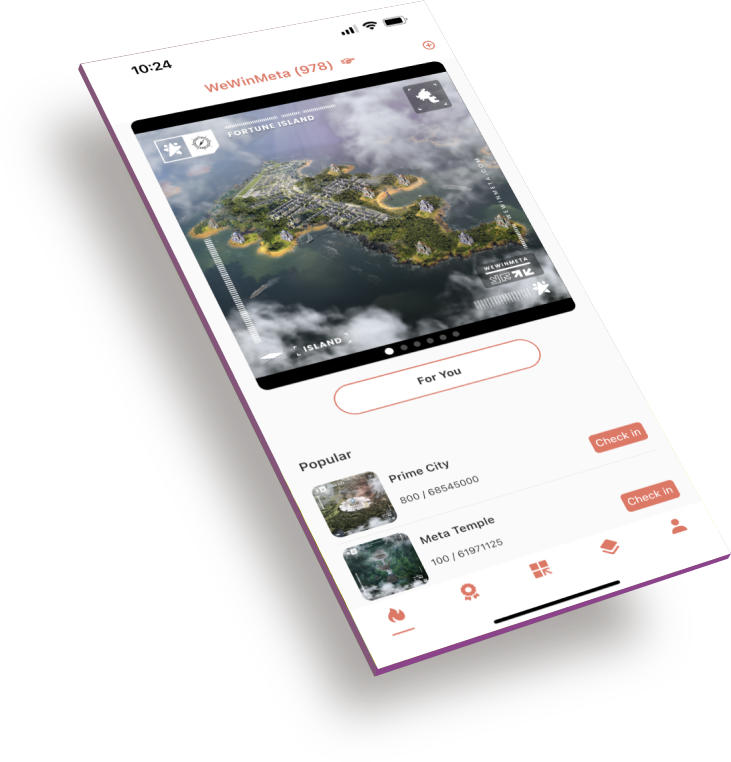
WeWinMeta App
1,000,000,000 WWC Giveaway !
If you don’t have Google Play on Android device, we recommend using the APK link provided above to access the app

No registration required
Creating an account doesn't require a phone number, email or name. Get started right away with new or existing ERC20 wallet

Support switchable accounts
You can add up to 5 accounts for your meta life roles

Daily check-in to earn multiple tokens
You can earn multiple brand partner tokens daily with your team and just need introduce one new member to join.

Play AIGC games and earn reward points
You can play daily fortune, daily trivia, puzzle world, AI challenger and more.

Innovative red pocket
You can issue red pocket with reward point for user to claim on any popular contents to promote you or your business.

Social on location based country, state and city clubs.
You can join your regional clubs for free during your travel or pay reward points to join and explore other amazing regional clubs.

Mint virtual NFTs and user created AIGC NFTs.
NFTs are digital assets and explore your favorites to collect. Your created AIGC NFTs can be minted by members and you will earn money too.

Open platform for brand parters
No matter your business is small or large, you can always participate and we build together and win together
F.A.Q.
Launch WeWinMeta app
–> From Login Page , choose Create Wallet
–> Back up your 12-word phrase, Re-enter 12-word phrase to authenticate into App
–> From bottom navigation menu bar Click lower right Person Icon to Profile Page
–> Click Right Top Gear Icon
–> Select “wallets” from Menu
–> Notice current wallet address is showing in list
–> Click “New” Wallet button
–> Click “Add Additional Wallets”
–> Click “OK” to confirm
–> 10 additional wallet addresses will have been created using the same 12-word phrase
You can then click into each wallet profile page, scroll down on page and click the “Switch Account” button
From WeWinMeta Home Page
–> From navigation menu bar Click lower right Person Icon to wallet Profile Page
–> Click on “Tokens” tab and ensure you have sufficient MATIC and USDT balance.
–> From navigation menu bar Click lower left fire Icon to home page
–> Scroll top image slider to GameFi Island and click to Enter
–> Click “Continue” button on GameFi detail page
–> Click “Join Now” button to initiate purchase
–> First enter your referrer’s wallet address in the “Invitation From” prompt
–> Then click “OK” when prompted to confirm purchase
–> Please stay on page and wait for “Success” popup to appear.
–> At this point your PlayPass has been successfully created and the “Join Now” button label will now have been changed to “Enter”
–> Click “Enter” and click on your PlayPass item tile to enter your PlayPass details page.
From WeWinMeta Home Page
–> From navigation menu bar Click lower right Person Icon to wallet Profile Page
–> Click on “Tokens” tab and ensure you have sufficient MATIC and USDT balance.
–> From navigation menu bar Click lower left fire Icon to home page
–> Scroll top image slider to GameFi Island and click to Enter
–> Click “Continue” button on GameFi detail page to land on your PlayPass page
–> Click “Enter” to enter your PlayPass details page.
–> Click RighTop “…” Menu icon and select “Invite” from menu bar
–> At the “To Wallet” prompt, enter invite recipient’s wallet address
–> Ensure your correct invite code is showing at the “Invitation From” prompt
–> You will be prompted “Are you sure to claim this NFT with xxx USDT”. Click “Yes” to confirm
–> You can click “Stake” on your PlayPass, click “OK” to confirm staking and earn 1 WWC per day.
–> You can click “Team” to view size of your team and enter each of your team’s PlayPas page.